I'm sharing this insider perspective because most of what you'll read about the update comes from Microsoft's marketing team or partners eager to sell upgrade services. What follows is my unfiltered assessment of which new capabilities genuinely improve how businesses operate and which ones you can safely ignore for now.
What changed: Prior Business Central versions required exporting data to Power BI, creating reporting lags. The 2023 update adds Direct Query support, allowing Power BI to query BC data in real time without exports or refreshes.
Real impact I've seen: A distribution client reduced their inventory reporting delay from 24 hours to near real-time. Their purchasing team now makes decisions based on current stock levels rather than yesterday's data, reducing both stockouts and overstock situations by 17% in the first month alone.
Who should care: Companies with rapidly changing data (inventory, sales, production) or those needing intraday decision-making capabilities.
Implementation tip: Start with just one or two critical reports using Direct Query rather than rebuilding everything at once. We've found inventory and sales dashboards deliver the quickest wins.
What changed: The bank reconciliation workflow has been completely redesigned with a more intuitive interface and intelligent matching suggestions.
Real impact I've seen: A professional services firm cut their reconciliation time from two days to three hours. Their part-time bookkeeper reported that what used to be "the worst part of the month" is now largely automated.
Who should care: Any company performing regular bank reconciliations, especially those with high transaction volumes.
Implementation tip: Schedule dedicated training on this feature. The improvement is significant, but the new workflow requires users to adjust their habits. The payoff is worth the learning curve.
What changed: Microsoft added machine learning algorithms that analyze historical sales patterns to predict future orders, with accuracy that improves over time.
Real impact I've seen: A specialty retailer used the new forecasting to adjust their purchasing three months ago. They've already seen a 9% reduction in holding costs while maintaining the same service levels. The system caught seasonal patterns their manual process had missed.
Who should care: Companies with steady sales histories (at least 12 months of data) and those dealing with seasonal fluctuations.
Implementation tip: Don't trust the forecasts blindly at first. Run them in parallel with your existing forecasting method for 1-2 months to build confidence in the system and identify any anomalies.
What changed: Beyond just showing Business Central data in Teams, you can now take action on records directly from a Teams conversation without switching applications.
Real impact I've seen: A professional services company reduced their sales quote approval time from 2.5 days to 4 hours on average. Managers can now review and approve quotes directly in their Teams channel where they already spend much of their day.
Who should care: Organizations already using Teams for internal communication, especially those with approval workflows.
Implementation tip: Create dedicated Teams channels for specific BC workflows (like "Sales Quote Approvals" or "Purchase Order Reviews") rather than flooding general channels.
Not everything in the update delivers immediate value. Based on real implementations, these features haven't yet proven their worth:
What it's supposed to do: Provide more personalized dashboards based on user roles.
The reality I've seen: Most users prefer their familiar setup and find the new layouts disruptive without adding significant value.
My recommendation: Let this feature mature in future updates. The current implementation requires too much customization for minimal benefit.
What it's supposed to do: Allow users to edit BC documents directly from Outlook.
The reality I've seen: The functionality is still clunky and users generally prefer working in the main BC interface for anything but the simplest edits.
My recommendation: Train users on the existing "Open in Business Central" option from Outlook instead, which provides a much better experience.
What it's supposed to do: Scan various code types (barcodes, QR codes) using device cameras.
The reality I've seen: While promising, the feature still has reliability issues and often requires multiple scan attempts.
My recommendation: If barcode scanning is critical for your operations, dedicated scanning hardware still provides a more reliable experience.
Based on guiding multiple companies through this update, here's the approach that works best:
The companies that had the smoothest transitions followed this sequence:
Week 1-2: Core system update and technical validation
Week 3-4: Finance features (especially bank reconciliation)
Week 5-6: Power BI Direct Query reports
Week 7-8: AI forecasting and Teams integration
This phased approach gives users time to adapt to each change while immediately benefiting from the most impactful improvements.
Generic update training seldom sticks. Instead, create role-based training focused on specific workflows that have changed:
A manufacturing client recorded these short, focused sessions and made them available for reference, significantly reducing support calls during the transition.
To justify the update investment, measure key metrics before and after:
A wholesale distributor documented a 22-hour monthly time savings across various processes, easily justifying their investment in the update.
Every major update comes with risks. These are the actual issues we've encountered and how to mitigate them:
Issue: About 15% of custom extensions developed for previous versions experienced issues with the 2023 update.
Solution: Test all critical extensions in a sandbox environment before updating production. Budget time for extension updates as part of your project plan.
Issue: The new bank reconciliation workflow is significantly different, causing frustration for experienced users.
Solution: Provide side-by-side training showing how the new process accomplishes the same tasks more efficiently. Consider having super-users available for the first few reconciliations after the update.
Issue: Poorly designed Direct Query reports can impact system performance during peak usage.
Solution: Schedule large reports during off-hours and apply proper filtering to limit the data volume queried at once.
After implementing this update for companies ranging from $5M to $75M in revenue, here's my verdict:
For most businesses: Yes, it's worth it. The bank reconciliation improvements alone justify the update for many finance teams, while the Power BI Direct Query capabilities deliver substantial value for data-driven organizations.
Companies that will benefit most:
Companies that should wait:
What's most interesting about the 2023 update isn't just the features—it's the direction Microsoft is taking Business Central. The emphasis on AI capabilities, real-time analytics, and deeper Microsoft 365 integration reveals a clear roadmap toward a more intelligent, connected ERP solution.
For strategic planning, this means organizations should be:
The 2023 update is more than a feature release—it's a signal of where business systems are heading. The companies that recognize this shift and adapt accordingly will find themselves with a significant competitive advantage in the years ahead.
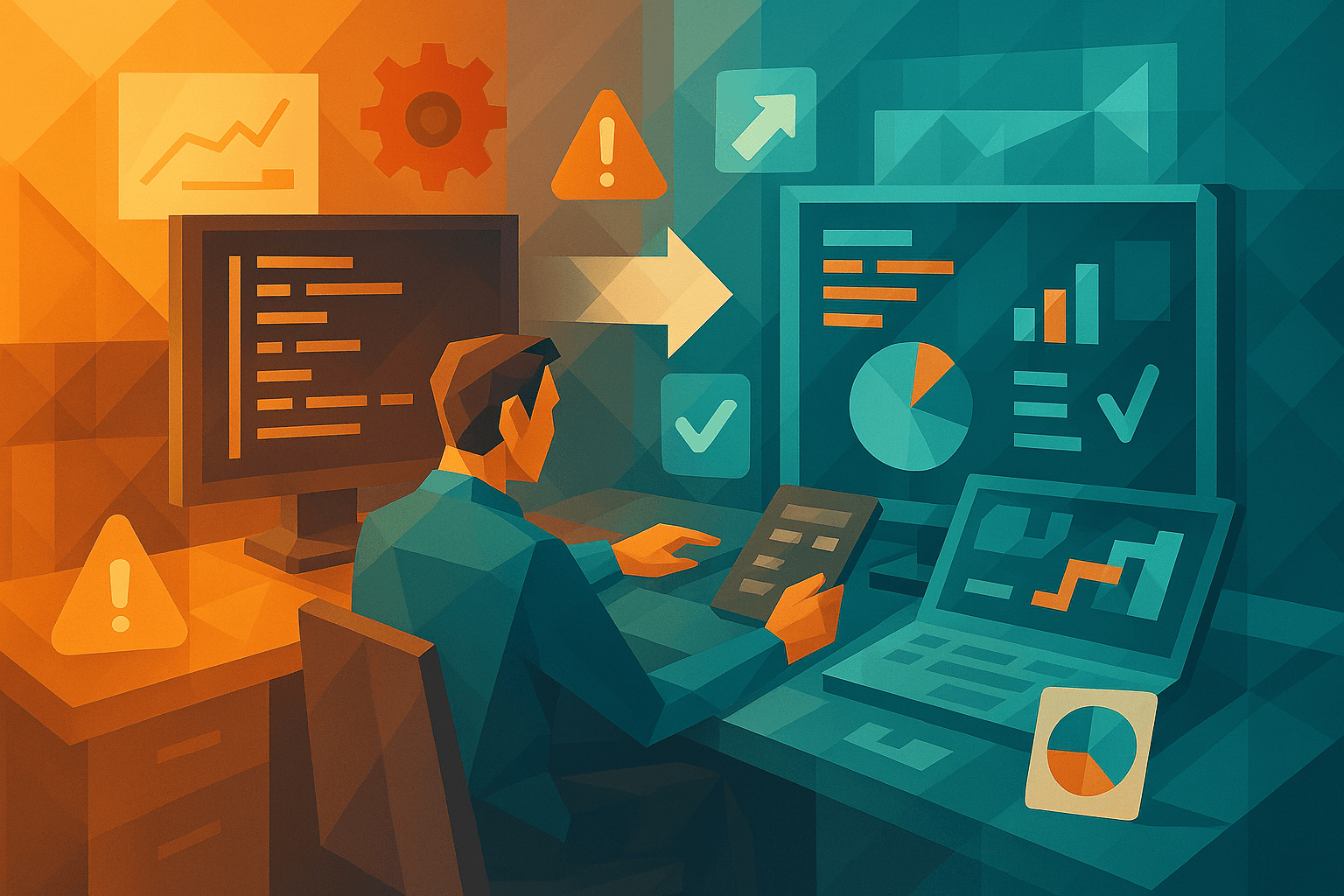
Explore the key differences between C/AL and RTC, the improvements brought by RTC, and the challenges faced during the transition in Microsoft Dynamics NAV.
Kery Nguyen
2023-12-15
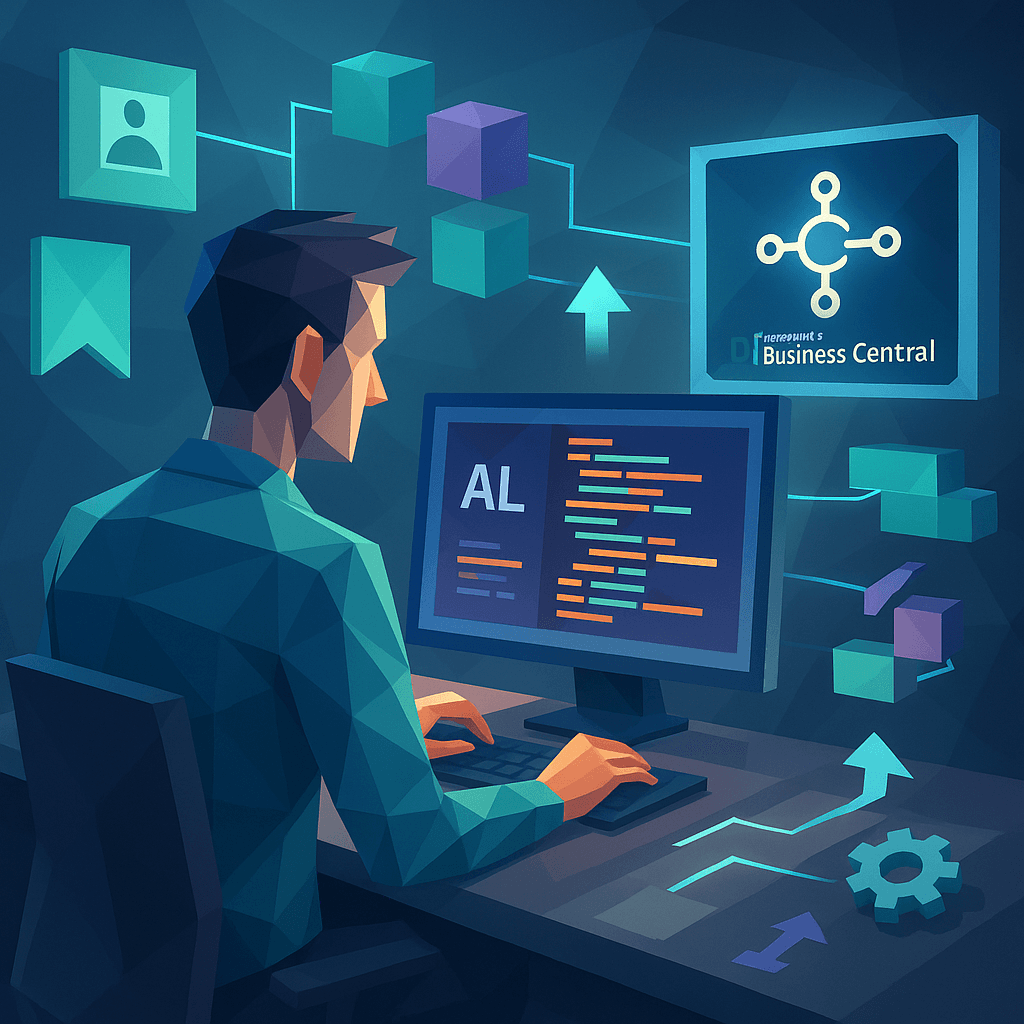
A comprehensive guide for beginners to develop their first extension in Microsoft Dynamics 365 Business Central using Visual Studio Code, covering everything from setup to deployment.
Kery Nguyen
2023-12-15
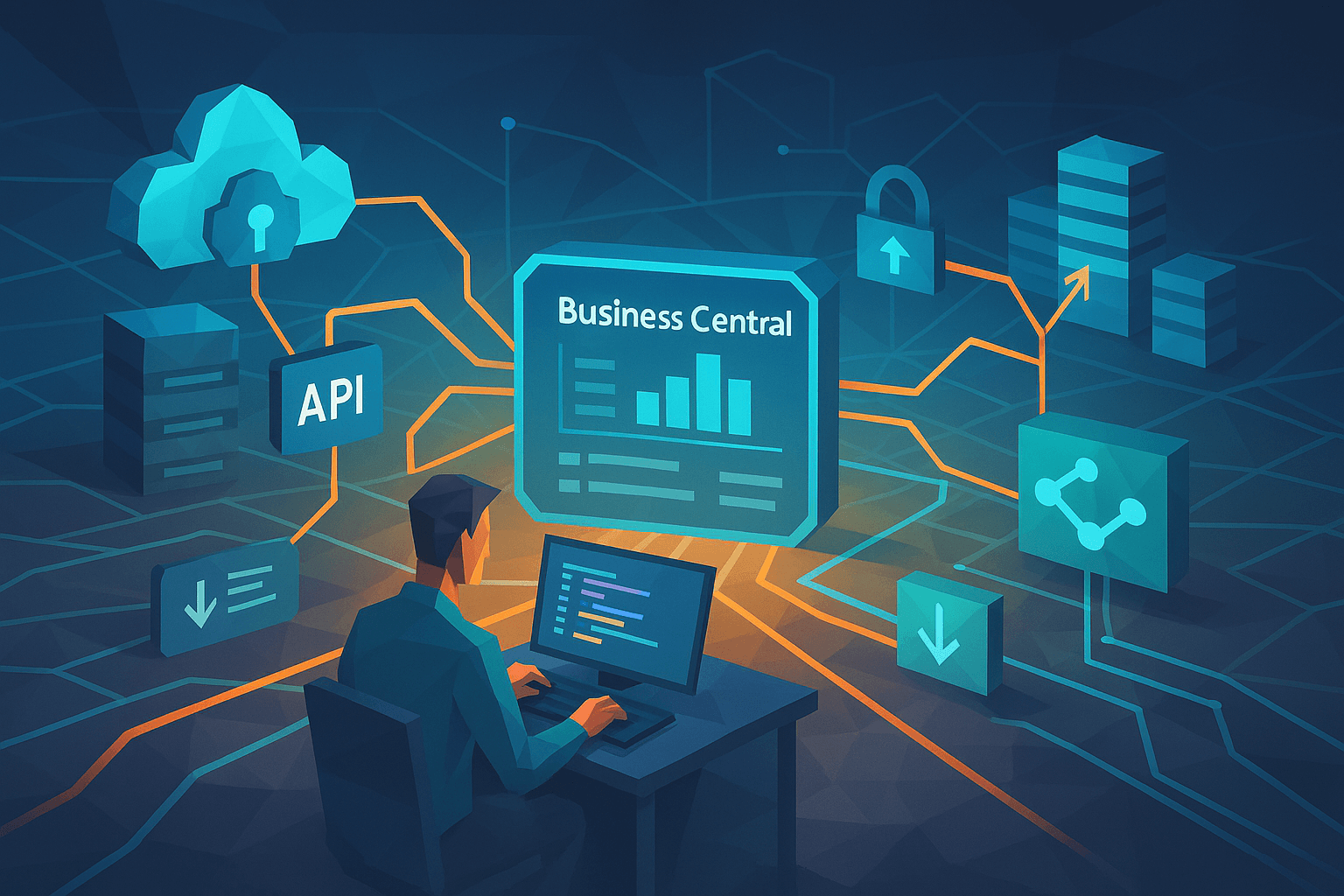
A comprehensive guide on leveraging APIs and Web Services in Microsoft Dynamics 365 Business Central to optimize business operations and digital transformation.
Kery Nguyen
2023-10-25