Our consulting team was brought in after a $280,000 order shipped late due to inventory discrepancies, costing the client $18,000 in expedited shipping and damaging a key customer relationship. What followed was a 14-month Business Central implementation that transformed every aspect of their operations.
During our initial assessment, we documented the extent of the operational dysfunction that had developed over 15 years of organic growth:
Critical System Failures:
The Cost of Chaos: Our analysis revealed that these inefficiencies were costing the company approximately $400,000 annually in:
The triggering incident—a late shipment due to inventory system discrepancies—demonstrated how these operational failures directly impacted customer relationships and profitability.
Our team guided the client through a comprehensive ERP evaluation spanning four months and five potential solutions. The selection process focused on matching specific manufacturing requirements with system capabilities.
Through stakeholder interviews and process mapping, we identified critical needs:
The evaluation compared five ERP platforms:
Business Central emerged as the preferred solution based on three key advantages:
The defining moment came during system demonstrations when the production manager—historically resistant to technology changes—commented that Business Central was the first system he could envision using effectively.
Our team designed a four-phase implementation strategy to minimize business disruption while ensuring thorough testing and user adoption at each stage.
Objective: Establish stable financial operations within Business Central
Implementation scope:
Results: This phase exceeded expectations, with the accounting team immediately embracing automated bank reconciliation. Month-end closing time dropped from 8 days to 3 days within the first month of operation.
Key success factor: Starting with the most process-mature department (accounting) built confidence and momentum for subsequent phases.
Objective: Centralize vendor management and purchasing workflows
Implementation scope:
Unexpected discovery: System analysis revealed that different departments had been purchasing identical materials from separate vendors at varying prices, with "preferred vendor" arrangements actually increasing costs by 12%.
Value delivered: Business Central's vendor analysis capabilities identified $127,000 in annual procurement savings opportunities within 30 days of go-live.
Objective: Integrate production planning with real-time inventory tracking
Implementation scope:
Challenge addressed: Initial resistance to process changes led to $23,000 in unnecessary customizations. Through structured change management, the team demonstrated that standard Business Central functionality met requirements more effectively than existing manual processes.
Lesson applied: Change management education before process modification prevents costly customizations that add complexity without value.
Objective: Complete operational integration with quality control processes
Implementation scope:
Outcome: Quality documentation proved significantly more manageable than anticipated. Business Central's document management capabilities connected ISO 9001 procedures directly to production orders, eliminating paper-based processes entirely.
Rather than relying on subjective assessments, our team established baseline metrics before implementation and tracked performance improvements across all operational areas.
| Performance Metric | Pre-Implementation | Post-Implementation | Improvement |
|---|---|---|---|
| Month-end close cycle | 8 days | 2.5 days | 69% reduction |
| Financial report accuracy | ~85% | 99%+ | Near-elimination of errors |
| Audit preparation time | 40 hours | 12 hours | 70% reduction |
| Cost accounting visibility | Limited/manual | Real-time/automated | Previously unavailable |
| Performance Metric | Pre-Implementation | Post-Implementation | Improvement |
|---|---|---|---|
| Inventory accuracy | 78% | 96% | 18 percentage point gain |
| On-time delivery performance | 84% | 93% | 9 percentage point gain |
| Quote response time | 5 days | 2 days | 60% reduction |
| Production visibility | Manual/delayed | Real-time dashboard | Complete transformation |
The implementation revealed several areas of hidden value that weren't anticipated in the original business case:
These discoveries contributed an additional $156,000 in annual value beyond the original ROI projections.
Every Business Central implementation presents unique challenges. Our experience with this manufacturing client revealed several critical issues and the strategies that resolved them.
Challenge: Fifteen years of inconsistent data across multiple systems created significant migration obstacles. Item numbers lacked standardization, customer records contained duplicates, and vendor information was fragmented across different databases.
Solution implemented: Our team engaged a specialized data consultant ($18,000 investment) to standardize and cleanse all data before migration. This proactive approach ensured smooth data transfer and prevented post-implementation data integrity issues.
Key insight: Allocating 30% additional budget for data preparation prevents costly delays and ensures migration success.
Challenge: Three key employees initially refused to participate in training, with one threatening resignation rather than abandon a 12-year-old spreadsheet workflow. Historical resistance to technology changes created adoption barriers.
Solution implemented: Our change management approach paired resistant users with early adopters through a buddy system. Training focused on specific personal benefits rather than generic system capabilities, demonstrating how Business Central would simplify each individual's daily tasks.
Key insight: Addressing resistance requires empathy and personalized benefit demonstration rather than technical feature education.
Challenge: Connecting existing CAD systems, quality management software, and time tracking required custom development work. Initial integration estimates proved insufficient for actual complexity.
Actual investment: $47,000 for integrations originally budgeted at $15,000, representing a 213% increase over initial estimates.
Solution applied: Detailed technical discovery before project commitment and 50% contingency budgeting for integration work.
Key insight: Integration complexity often exceeds initial estimates; thorough technical assessment and adequate contingency planning prevent budget overruns.
Successful ERP implementations depend on effective user adoption, which requires targeted training that addresses specific role requirements rather than generic system overviews.
Our team developed specialized training curricula for different user groups:
Real-data practice environments: Training utilized actual company part numbers, customer information, and vendor data rather than generic examples, allowing users to practice with familiar information.
Champion network development: One super-user per department received additional training to serve as ongoing support resources and feedback collectors for continuous improvement.
Accessible documentation creation:
Post-training assessments revealed:
The training investment totaled $18,000 but prevented an estimated $45,000 in productivity losses during the transition period.
Total Project Investment: $287,000
Documented Annual Savings: $164,000
Financial Performance:
Qualitative Benefits (value estimation):
The implementation met ROI projections and delivered additional value through operational improvements that weren't quantified in the original business case.
Based on this implementation experience, our team identified several critical success factors and potential pitfalls that apply to similar manufacturing ERP projects.
Earlier change management initiation: Beginning cultural preparation three months before technical implementation would have reduced user resistance and accelerated adoption rates.
Extended integration testing timeline: Underestimating integration testing requirements caused a six-week go-live delay. Future projects allocate 40% additional time for integration validation.
Broader end-user involvement: The core project team was too small and lacked sufficient day-to-day user representation. Earlier workflow validation would have prevented several process redesign cycles.
Post-implementation optimization planning: Treating go-live as project completion was incorrect. The subsequent six months of optimization and fine-tuning proved equally critical to long-term success.
Business Central optimal fit criteria:
Alternative solutions consideration:
Two years post-implementation, the client continues expanding Business Central capabilities to support ongoing growth and operational refinement.
Current development priorities:
This phased approach to capability expansion demonstrates how Business Central serves as a foundation platform rather than a static solution. The successful implementation positioned the organization to pursue value-added innovations rather than addressing basic operational deficiencies.
The transformation from operational chaos to systematic control required 18 months of focused effort, but established a scalable foundation supporting sustainable growth rather than crisis management.
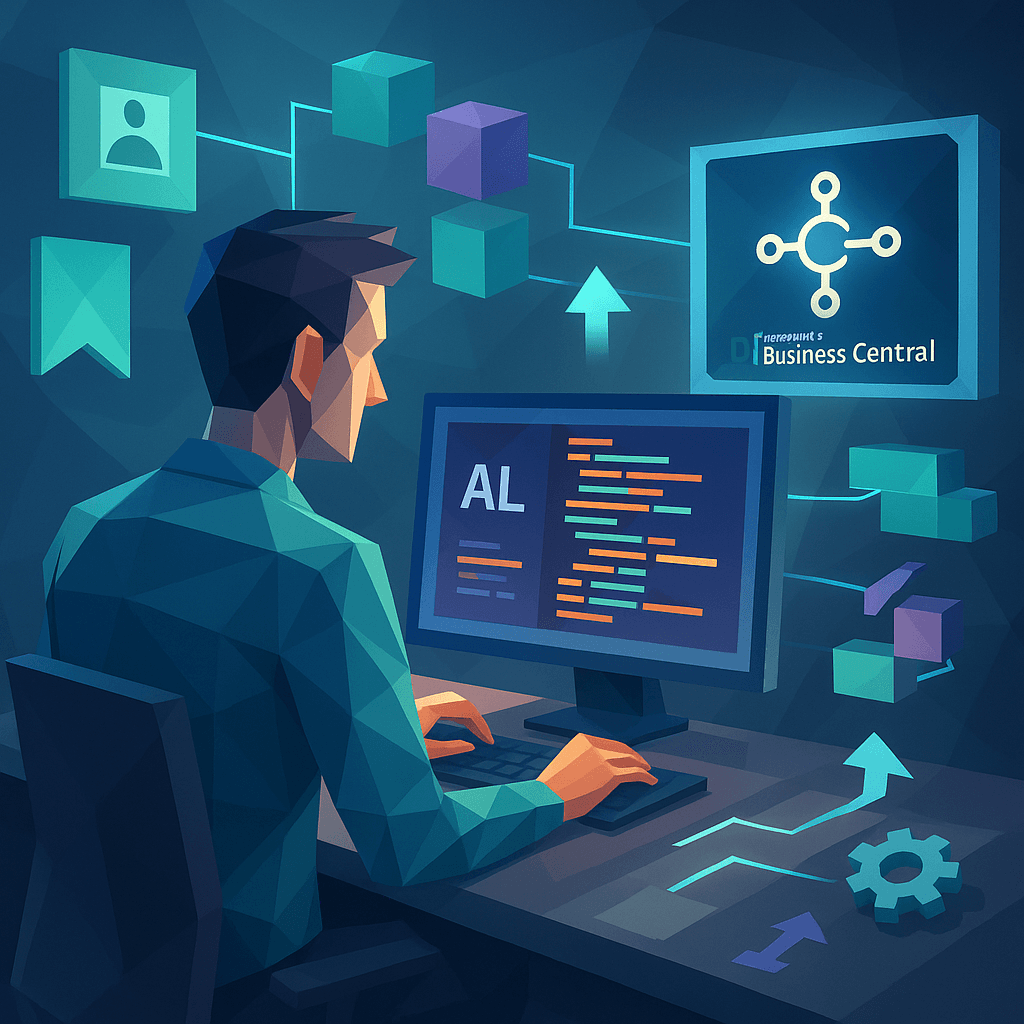
A comprehensive guide for beginners to develop their first extension in Microsoft Dynamics 365 Business Central using Visual Studio Code, covering everything from setup to deployment.
Kery Nguyen
2023-12-15

A step-by-step guide detailing the stages involved from pre-upgrade preparations through to post-upgrade support, ensuring a smooth transition for Microsoft Dynamics 365 Business Central users.
Kery Nguyen
2023-12-15
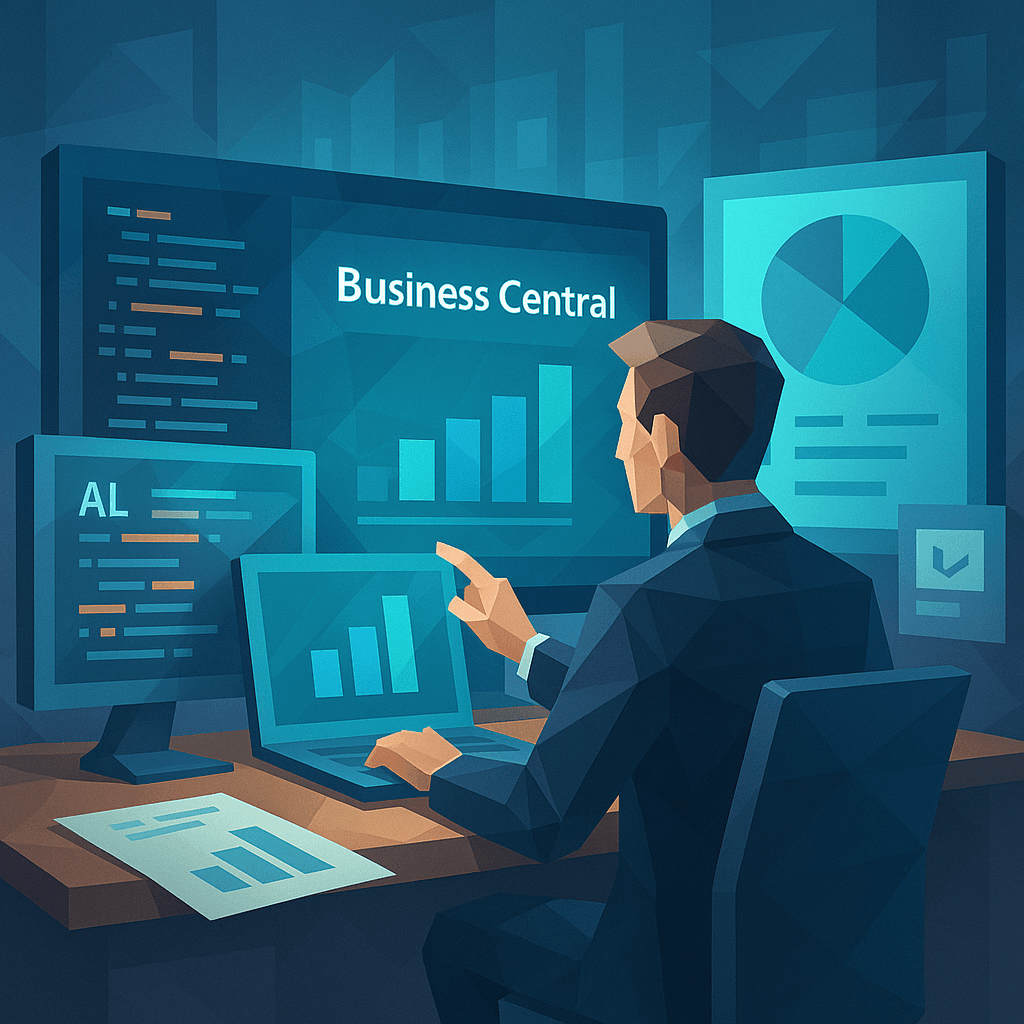
Master the art of creating custom reports in Microsoft Dynamics 365 Business Central with this detailed guide on AL and RDLC layouts. Learn step-by-step how to design, customize, and deploy impactful reports.
Kery Nguyen
2023-12-15