The migration from Microsoft Dynamics NAV to Business Central represents more than a simple system upgrade—it's a fundamental architectural transformation from client-server technology to modern cloud-native SaaS architecture. This transition requires careful technical planning to preserve business functionality while embracing new platform capabilities.
Business Central maintains the core NAV business logic while introducing modern infrastructure, improved integration capabilities, and enhanced user experience. The migration process must address application modernization, data transformation, and user adaptation simultaneously.
NAV Architecture Characteristics:
Business Central Architecture Advantages:
While Business Central maintains NAV's fundamental data structures, several important changes affect migration planning:
Schema modifications:
Customization architecture:
Current system evaluation requirements:
-- NAV database analysis queries
SELECT
Object_Type,
Object_ID,
Object_Name,
Modified,
Version_List
FROM Object
WHERE Modified = 1
ORDER BY Object_Type, Object_ID;
-- Custom table analysis
SELECT
TableNo,
TableName,
COUNT(*) as RecordCount
FROM [Company Database$Table Information]
WHERE TableNo >= 50000
GROUP BY TableNo, TableName;
Performance baseline establishment:
Code modernization requirements:
// NAV C/AL pattern
OBJECT Codeunit 50000 Custom Processing
{
OnRun()
BEGIN
ProcessCustomerData;
END;
LOCAL PROCEDURE ProcessCustomerData();
VAR
Customer : Record 18;
BEGIN
Customer.SETRANGE(Blocked,'');
IF Customer.FINDSET THEN
REPEAT
// Custom processing logic
UNTIL Customer.NEXT = 0;
END;
}
Corresponding Business Central AL implementation:
// Business Central AL equivalent
codeunit 50000 "Custom Processing"
{
trigger OnRun()
begin
ProcessCustomerData();
end;
local procedure ProcessCustomerData()
var
Customer: Record Customer;
begin
Customer.SetRange(Blocked, Customer.Blocked::" ");
if Customer.FindSet() then
repeat
// Modernized processing logic with error handling
ProcessSingleCustomer(Customer);
until Customer.Next() = 0;
end;
local procedure ProcessSingleCustomer(var Customer: Record Customer)
begin
// Enhanced logic with proper error handling
if Customer."No." <> '' then begin
// Custom business logic
Customer.Modify();
end;
end;
}
Direct database migration: Suitable for standard NAV implementations with minimal customizations:
# PowerShell script for NAV to BC data migration
Import-Module Microsoft.Dynamics.Nav.Management
# Export NAV data
Export-NAVData -DatabaseServer "NAVServer" -DatabaseName "NAVDatabase" -Path "C:\Migration\Data"
# Convert and import to Business Central
Import-BCData -ServerInstance "BC180" -CompanyName "CRONUS" -Path "C:\Migration\Data"
Staged migration approach: For complex environments requiring data transformation:
// Custom migration codeunit for complex data transformations
codeunit 50100 "Data Migration Manager"
{
procedure MigrateCustomerData()
var
NAVCustomer: Record "Legacy Customer";
BCCustomer: Record Customer;
MigrationLog: Record "Migration Log";
begin
NAVCustomer.Reset();
if NAVCustomer.FindSet() then
repeat
if TransformCustomerData(NAVCustomer, BCCustomer) then begin
if BCCustomer.Insert(true) then
LogSuccess(NAVCustomer."No.")
else
LogError(NAVCustomer."No.", GetLastErrorText());
end;
until NAVCustomer.Next() = 0;
end;
local procedure TransformCustomerData(Source: Record "Legacy Customer"; var Target: Record Customer): Boolean
begin
Target.Init();
Target."No." := Source."Customer No.";
Target.Name := Source."Customer Name";
// Handle custom field mappings
if Source."Custom Credit Rating" <> '' then
Target."Credit Limit (LCY)" := ConvertCreditRating(Source."Custom Credit Rating");
exit(ValidateCustomerData(Target));
end;
}
Field mapping and data type conversions:
| NAV Field | BC Field | Transformation Required | |-----------|----------|------------------------| | Customer."Custom Rating" | Customer."Credit Limit (LCY)" | Convert text rating to numeric limit | | Vendor."Legacy Code" | Vendor."No." | Format validation and duplicate checking | | Item."Old Category" | Item."Item Category Code" | Map to new category structure |
Data validation procedures:
// Comprehensive data validation framework
codeunit 50101 "Migration Validation"
{
procedure ValidateAllMigratedData(): Boolean
var
ValidationResult: Boolean;
begin
ValidationResult := true;
ValidationResult := ValidationResult and ValidateCustomers();
ValidationResult := ValidationResult and ValidateVendors();
ValidationResult := ValidationResult and ValidateItems();
ValidationResult := ValidationResult and ValidateTransactions();
exit(ValidationResult);
end;
local procedure ValidateCustomers(): Boolean
var
Customer: Record Customer;
ValidationErrors: Integer;
begin
Customer.Reset();
if Customer.FindSet() then
repeat
if not ValidateSingleCustomer(Customer) then
ValidationErrors += 1;
until Customer.Next() = 0;
exit(ValidationErrors = 0);
end;
local procedure ValidateSingleCustomer(Customer: Record Customer): Boolean
begin
// Comprehensive customer validation
if Customer."No." = '' then
exit(false);
if Customer.Name = '' then
exit(false);
// Validate business logic constraints
if (Customer."Credit Limit (LCY)" > 0) and (Customer."Payment Terms Code" = '') then
exit(false);
exit(true);
end;
}
Converting NAV modifications to BC extensions:
// Modern extension approach replacing direct table modification
tableextension 50100 "Customer Enhancement" extends Customer
{
fields
{
field(50100; "Custom Rating"; Enum "Customer Rating")
{
Caption = 'Customer Rating';
DataClassification = CustomerContent;
}
field(50101; "Risk Assessment Date"; Date)
{
Caption = 'Risk Assessment Date';
DataClassification = CustomerContent;
}
}
trigger OnAfterInsert()
begin
InitializeCustomFields();
end;
local procedure InitializeCustomFields()
begin
if Rec."Custom Rating" = Rec."Custom Rating"::" " then
Rec."Custom Rating" := Rec."Custom Rating"::Standard;
if Rec."Risk Assessment Date" = 0D then
Rec."Risk Assessment Date" := WorkDate();
Rec.Modify();
end;
}
Page extensions for enhanced functionality:
// Page extension maintaining familiar NAV interface patterns
pageextension 50100 "Customer Card Enhancement" extends "Customer Card"
{
layout
{
addafter("Credit Limit (LCY)")
{
field("Custom Rating"; Rec."Custom Rating")
{
ApplicationArea = All;
ToolTip = 'Specifies the customer''s credit rating assessment.';
}
field("Risk Assessment Date"; Rec."Risk Assessment Date")
{
ApplicationArea = All;
ToolTip = 'Specifies when the risk assessment was last performed.';
}
}
}
actions
{
addafter("&Customer")
{
action("Update Risk Assessment")
{
ApplicationArea = All;
Caption = 'Update Risk Assessment';
Image = UpdateDescription;
trigger OnAction()
var
RiskAssessment: Codeunit "Customer Risk Assessment";
begin
RiskAssessment.UpdateCustomerRating(Rec);
end;
}
}
}
}
Replacing NAV web services with modern BC APIs:
// Modern API page for external system integration
page 50100 "Customer API"
{
APIPublisher = 'company';
APIGroup = 'customers';
APIVersion = 'v1.0';
EntityName = 'customer';
EntitySetName = 'customers';
SourceTable = Customer;
DelayedInsert = true;
layout
{
area(Content)
{
repeater(GroupName)
{
field(number; Rec."No.")
{
Caption = 'Number';
}
field(name; Rec.Name)
{
Caption = 'Name';
}
field(email; Rec."E-Mail")
{
Caption = 'Email';
}
field(customRating; Rec."Custom Rating")
{
Caption = 'Custom Rating';
}
field(creditLimit; Rec."Credit Limit (LCY)")
{
Caption = 'Credit Limit';
}
}
}
}
}
Modernizing integration patterns:
// Enhanced integration with proper error handling and retry logic
codeunit 50102 "Modern Integration Manager"
{
procedure SyncCustomerToExternalCRM(CustomerNo: Code[20]): Boolean
var
Customer: Record Customer;
HttpClient: HttpClient;
HttpRequest: HttpRequestMessage;
HttpResponse: HttpResponseMessage;
JsonPayload: Text;
RetryCount: Integer;
MaxRetries: Integer;
begin
MaxRetries := 3;
Customer.Get(CustomerNo);
JsonPayload := BuildCustomerJson(Customer);
repeat
if TrySendToExternalSystem(JsonPayload, HttpResponse) then
exit(true)
else begin
RetryCount += 1;
Sleep(1000 * RetryCount); // Exponential backoff
end;
until RetryCount >= MaxRetries;
exit(false);
end;
[TryFunction]
local procedure TrySendToExternalSystem(JsonData: Text; var Response: HttpResponseMessage)
var
HttpClient: HttpClient;
HttpRequest: HttpRequestMessage;
HttpContent: HttpContent;
begin
HttpContent.WriteFrom(JsonData);
HttpRequest.Content := HttpContent;
HttpRequest.Method := 'POST';
HttpRequest.SetRequestUri('https://external-crm.company.com/api/customers');
HttpClient.Send(HttpRequest, Response);
if not Response.IsSuccessStatusCode then
Error('External system returned status: %1', Response.HttpStatusCode);
end;
}
Automated testing for migration validation:
// Automated test suite for migration validation
codeunit 50150 "Migration Test Suite"
{
Subtype = Test;
[Test]
procedure TestCustomerMigrationIntegrity()
var
Customer: Record Customer;
MigrationLog: Record "Migration Log";
OriginalCount: Integer;
MigratedCount: Integer;
begin
// Arrange - Get original record count from migration log
MigrationLog.SetRange("Table ID", Database::Customer);
MigrationLog.SetRange("Migration Status", MigrationLog."Migration Status"::Success);
OriginalCount := MigrationLog.Count;
// Act - Count migrated records
MigratedCount := Customer.Count;
// Assert - Verify migration completeness
Assert.AreEqual(OriginalCount, MigratedCount, 'Customer migration count mismatch');
end;
[Test]
procedure TestCustomFieldMigration()
var
Customer: Record Customer;
ExpectedRating: Enum "Customer Rating";
begin
// Arrange
Customer.SetRange("No.", 'TEST001');
Customer.FindFirst();
ExpectedRating := ExpectedRating::Premium;
// Assert
Assert.AreEqual(ExpectedRating, Customer."Custom Rating", 'Custom rating not migrated correctly');
Assert.AreNotEqual(0D, Customer."Risk Assessment Date", 'Risk assessment date not migrated');
end;
}
System performance benchmarking:
// Performance monitoring and validation
codeunit 50151 "Performance Validation"
{
procedure ValidateSystemPerformance(): Boolean
var
StartTime: DateTime;
EndTime: DateTime;
Duration: Duration;
PerformanceThreshold: Duration;
begin
PerformanceThreshold := 5000; // 5 seconds threshold
// Test critical operations
StartTime := CurrentDateTime;
RunCriticalOperations();
EndTime := CurrentDateTime;
Duration := EndTime - StartTime;
exit(Duration <= PerformanceThreshold);
end;
local procedure RunCriticalOperations()
var
Customer: Record Customer;
SalesOrder: Record "Sales Header";
begin
// Test customer lookup performance
Customer.SetRange("Customer Posting Group", 'DOMESTIC');
Customer.FindSet();
// Test order processing performance
SalesOrder.SetRange("Document Type", SalesOrder."Document Type"::Order);
SalesOrder.SetRange("Order Date", CalcDate('-30D', WorkDate()), WorkDate());
SalesOrder.FindSet();
end;
}
Structured training approach for different user types:
| User Role | Training Focus | Duration | Key Areas | |-----------|---------------|----------|-----------| | Executives | Dashboard and reporting changes | 2 hours | KPI visualization, mobile access | | Finance Team | Chart of accounts, reporting, workflows | 8 hours | New financial features, automation | | Sales Team | Customer management, order processing | 4 hours | CRM integration, mobile capabilities | | Operations | Inventory, purchasing, production | 6 hours | Workflow improvements, integration features |
Communication and adoption planning:
// User adoption tracking and support
codeunit 50152 "User Adoption Monitor"
{
procedure TrackUserAdoption()
var
UserSetup: Record "User Setup";
AdoptionMetrics: Record "User Adoption Metrics";
begin
UserSetup.Reset();
if UserSetup.FindSet() then
repeat
CalculateUserAdoptionScore(UserSetup."User ID");
until UserSetup.Next() = 0;
end;
local procedure CalculateUserAdoptionScore(UserId: Code[50])
var
ActivityLog: Record "Activity Log";
AdoptionScore: Decimal;
LoginCount: Integer;
FeatureUsage: Integer;
begin
// Calculate adoption metrics
ActivityLog.SetRange("User ID", UserId);
ActivityLog.SetRange("Activity Date", CalcDate('-30D', WorkDate()), WorkDate());
LoginCount := ActivityLog.Count;
// Additional adoption scoring logic
AdoptionScore := (LoginCount * 0.3) + (FeatureUsage * 0.7);
// Store metrics for tracking
UpdateAdoptionMetrics(UserId, AdoptionScore);
end;
}
Database optimization for Business Central environment:
-- Business Central database optimization queries
-- Index analysis for migrated data
SELECT
i.name AS IndexName,
i.type_desc AS IndexType,
s.avg_fragmentation_in_percent,
s.page_count
FROM sys.dm_db_index_physical_stats(DB_ID(), NULL, NULL, NULL, 'DETAILED') s
INNER JOIN sys.indexes i ON s.object_id = i.object_id AND s.index_id = i.index_id
WHERE s.avg_fragmentation_in_percent > 30
ORDER BY s.avg_fragmentation_in_percent DESC;
-- Table size analysis
SELECT
t.name AS TableName,
SUM(p.rows) AS RowCount,
SUM(a.total_pages) * 8 / 1024 AS TotalSpaceMB
FROM sys.tables t
INNER JOIN sys.partitions p ON t.object_id = p.object_id
INNER JOIN sys.allocation_units a ON p.partition_id = a.container_id
GROUP BY t.name
ORDER BY TotalSpaceMB DESC;
Ongoing optimization and monitoring:
// Continuous improvement monitoring
codeunit 50153 "Post-Migration Monitor"
{
procedure DailyHealthCheck()
begin
MonitorSystemPerformance();
ValidateDataIntegrity();
CheckIntegrationHealth();
GenerateHealthReport();
end;
local procedure MonitorSystemPerformance()
var
PerformanceCounters: Record "Performance Counters";
AlertThreshold: Integer;
begin
AlertThreshold := 5000; // 5 second threshold
// Monitor critical operations
if GetAverageResponseTime() > AlertThreshold then
SendPerformanceAlert();
end;
local procedure ValidateDataIntegrity()
var
IntegrityCheck: Codeunit "Data Integrity Validator";
begin
if not IntegrityCheck.ValidateAllTables() then
SendIntegrityAlert();
end;
}
The migration from NAV to Business Central requires comprehensive planning, systematic execution, and ongoing optimization. Success depends on understanding both the technical architecture changes and the business process implications, while ensuring user adoption through proper training and change management.
This transformation enables organizations to leverage modern cloud capabilities, improved integration options, and enhanced user experiences while preserving essential business logic and operational knowledge accumulated in NAV environments.
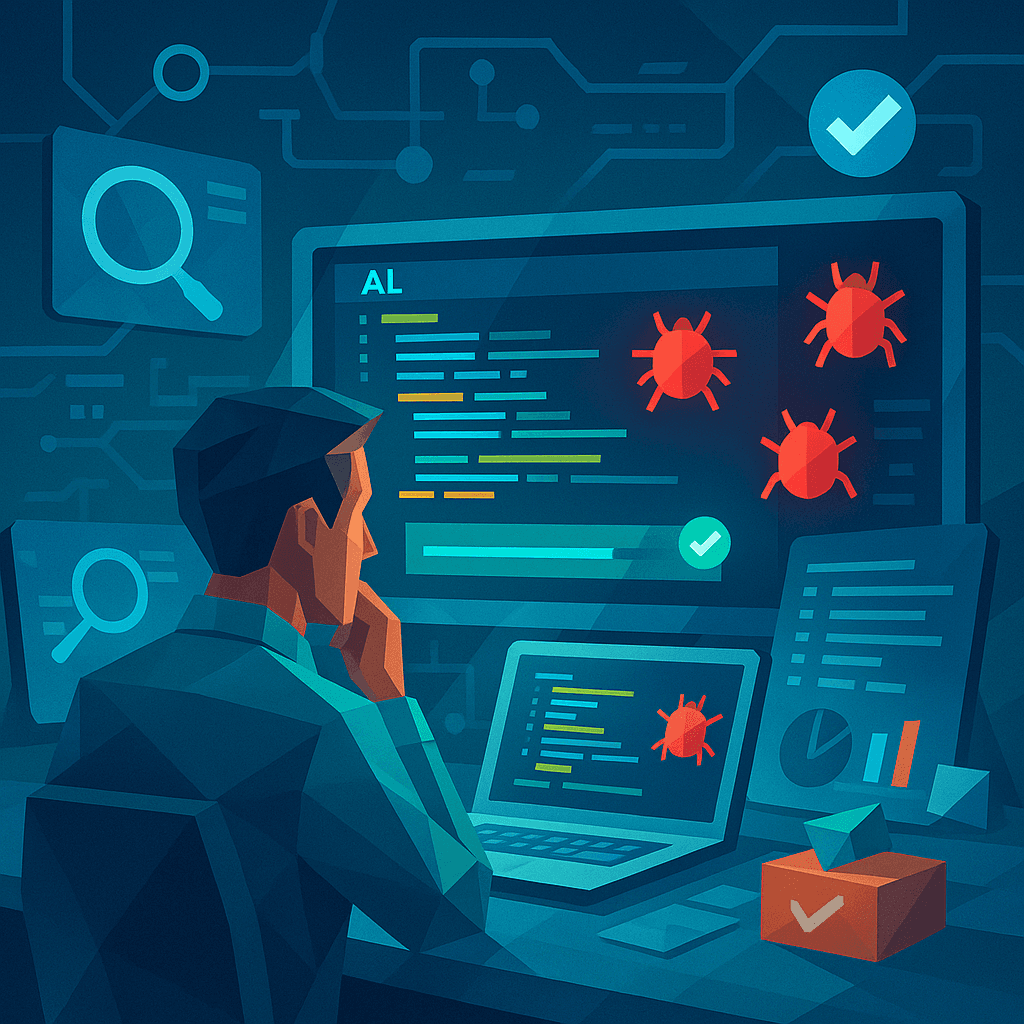
Master the art of debugging in Microsoft Dynamics 365 Business Central with this comprehensive guide, tailored for developers at all levels using the AL language.
Kery Nguyen
2023-12-15

Explore how Microsoft Dynamics 365 Business Central transforms manufacturing operations through advanced features in inventory, production, quality control, and more.
Kery Nguyen
2023-12-15
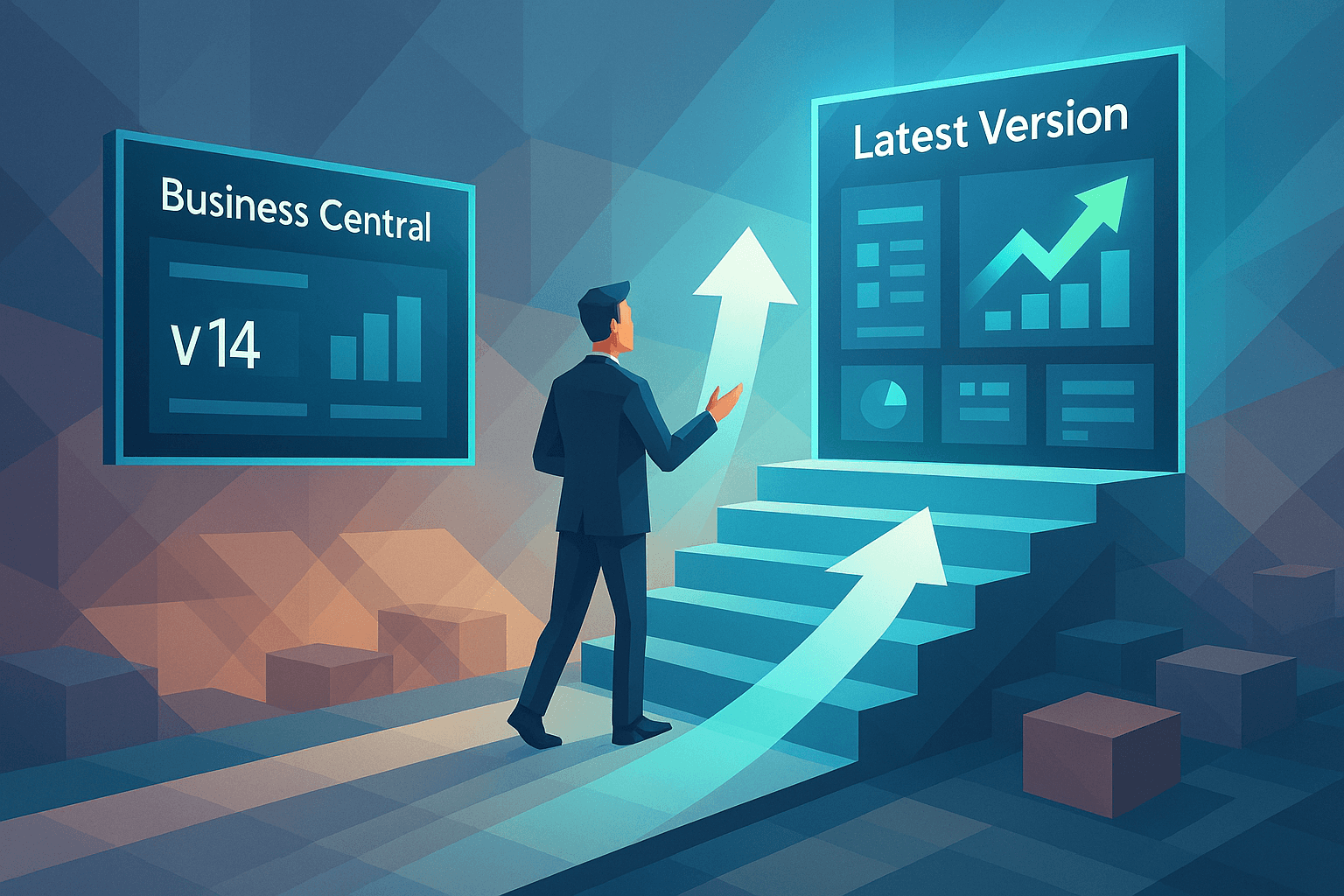
This guide provides a step-by-step approach to upgrading Microsoft Dynamics 365 Business Central, focusing on both technical and functional aspects to ensure a smooth transition to the latest version.
Kery Nguyen
2023-12-15