Before diving into automation, let's clarify what we mean by these accounting terms:
These are the journal entries that happen with the same amounts on the same schedule, again and again:
I was shocked to discover that at one company I worked for, we were manually entering 47 recurring journals each month—most with identical amounts month after month. That's nearly 600 manual entries annually that could be automated.
Accruals involve recognizing expenses or revenues before the actual cash transactions occur:
These entries often involve calculations and estimates, making them even more time-consuming and error-prone when done manually.
When I audit accounting departments, I find most teams dramatically underestimate the true cost of manual processes. It's not just about time—it's about risk, quality, and opportunity cost.
At a 100-person software company where I consulted, I tracked how the accounting team spent their time during month-end:
That's 68 hours—more than eight full workdays—spent on tasks that could be largely automated.
Manual processes aren't just slow—they're unreliable. At a healthcare company I worked with, we tracked errors before and after automation:
| Error Type | Before Automation | After Automation |
|---|---|---|
| Incorrect amounts | 5–7 per month | 0–1 per month |
| Missed entries | 3–4 per month | 0 per month |
| Coding mistakes | 8–10 per month | 0–1 per month |
| Calculation errors | 6–8 per month | 0 per month |
Each error took 30-90 minutes to track down and fix. More importantly, these errors sometimes led to inaccurate financial reporting and poor business decisions.
Perhaps the biggest hidden cost is what your accounting team could be doing instead. After automating at a manufacturing client, their accountants:
The value of these activities far exceeded the time saved through automation.
Having implemented automation at multiple companies, here's my step-by-step approach that works regardless of your accounting system:
Before changing anything, document your existing process:
A manufacturing controller I worked with discovered his team was making 78 separate recurring entries monthly—far more than anyone realized.
Not all entries are equally automatable. Sort yours into these categories:
| Category | Description | Examples | Automation Potential |
|---|---|---|---|
| Fixed | Same accounts, same amounts | Rent, straight-line depreciation | High (100% automated) |
| Variable with formula | Same accounts, calculated amounts | Utility accruals based on days | High (90%+ automated) |
| Variable with data input | Requires external data | Revenue based on production counts | Medium (process automated, data input required) |
| Judgment-based | Requires significant analysis | Bonus accruals, bad debt reserves | Low (calculations automated, judgment still needed) |
A retail client found that 65% of their entries fell into the "Fixed" or "Variable with formula" categories, making them perfect automation candidates.
Your options depend on your accounting system:
Most modern accounting systems have built-in automation capabilities:
A nonprofit I advised used NetSuite's Memorized Transactions to automatically distribute $1.2M in monthly overhead costs across 14 departments and 36 grant funds—a process that previously took two full days.
For more complex calculations:
A manufacturing client used Excel macros to create a sophisticated work-in-process accrual based on production data, saving 6 hours monthly and improving accuracy.
For advanced needs, consider dedicated financial close automation tools:
These platforms typically offer workflow automation, documentation, and controls beyond simple journal automation.
A global retailer I worked with implemented BlackLine and reduced their close process from 12 days to 5, while improving controls and documentation.
Before full implementation:
A healthcare client discovered during testing that their automated depreciation calculations didn't properly handle mid-month asset acquisitions. They adjusted their automation rules before going live.
Automation doesn't mean abandoning oversight:
An energy company implemented monthly variance reports that automatically flagged any automated entry that deviated from historical patterns by more than 10%, creating a smart review system.
Here are three specific examples of how my clients transformed their month-end processes:
Before automation:
After automation:
How they did it: They used NetSuite's native automation features for standard entries and built a custom commission calculation tool that integrated with their CRM data.
Before automation:
After automation:
How they did it: They implemented specialization, with dedicated staff managing specific automated processes and developing expertise in those areas. They also created automated data feeds from production systems.
Before automation:
After automation:
How they did it: They built a custom revenue recognition module in their PSA (Professional Services Automation) system that calculated completion percentages, revenue earned, and created automated journal entries.
Having helped dozens of companies automate, I've seen these common mistakes:
The problem: Companies often automate existing processes without examining whether those processes make sense.
Solution: Before automating, ask: "Is this the right process in the first place?" Often, you'll find opportunities to simplify or eliminate steps entirely.
A retail client discovered they were creating accruals for 17 different expense categories that, combined, represented less than 0.5% of their total expenses. They established a materiality threshold and eliminated these immaterial accruals entirely.
The problem: Rushing to implement without thorough testing across different scenarios.
Solution: Test your automation with:
A financial services firm failed to test their automation with quarterly tax accruals, leading to significant errors when these additional entries were needed.
The problem: The automation works, but nobody understands how or why.
Solution: Create detailed documentation including:
A healthcare client faced serious issues when their controller left and nobody understood the automation rules they had established. Proper documentation would have prevented months of confusion.
Once you've mastered recurring journals and accruals, consider these advanced automation opportunities:
Use historical data patterns to create more accurate accruals:
A retail client built predictive models for their sales returns that analyzed return rates by product category, season, and sales channel, increasing accrual accuracy by 22%.
Connect your accounting system with other business systems:
A technology company eliminated 40+ hours of manual work by integrating their HRIS data directly into their accounting system for automatic payroll accruals.
Move beyond month-end to a continuous close approach:
A manufacturing client now updates their production-based accruals daily, giving management much more timely information for decision-making.
After implementing accounting automation at dozens of companies, I've found that the technology is often the easy part. The real challenges—and opportunities—involve people:
Accounting staff often worry that automation threatens their jobs. In reality, I've rarely seen automation reduce accounting headcount. Instead, it:
A controller I worked with told her team: "We're not automating to reduce staff. We're automating so you can use your brains instead of just your fingers."
As automation takes over routine tasks, help your team develop new skills:
At a distribution company, the accounting team now spends 40% of their time on business analysis and process improvement versus less than 10% before automation.
Perhaps most exciting is how automation transforms accounting's role from financial recording to business partnership. When your team isn't drowning in manual entries, they can:
And that's the real power of automation—not just saving time, but changing what's possible for your accounting function.
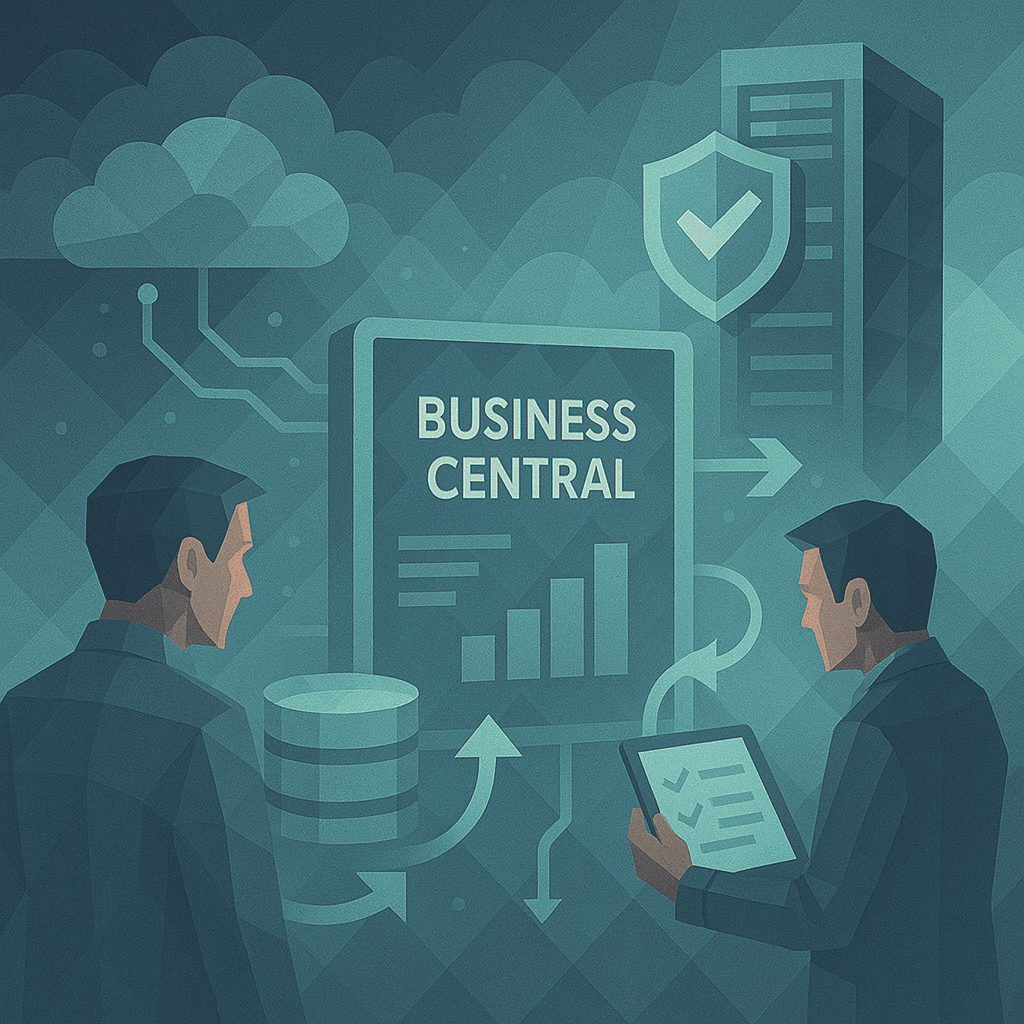
Explore essential strategies and best practices for effective backup and disaster recovery to safeguard business continuity and data integrity in any situation.
Kery Nguyen
2025-01-10

Explore what type of system Microsoft Dynamics 365 Business Central is and how it empowers SMBs with integrated ERP and CRM capabilities. Discover key features and benefits.
Matias Orlando
2024-11-15

Explore how nonprofit organizations can utilize Microsoft Dynamics 365 Business Central to streamline operations, enhance fundraising efforts, and improve financial management.
Kery Nguyen
2024-11-02