Mid-sized enterprises often find themselves trapped between basic accounting software that's too limited and enterprise solutions built for Fortune 500 companies. Microsoft Dynamics 365 Business Central fills this critical gap. As a cloud-based ERP system, Business Central connects your organization's essential operations—from financial tracking to inventory management, project coordination to customer engagement—within the familiar Microsoft environment you likely already use. Selecting the right licensing structure often determines whether your Business Central implementation becomes a strategic asset or an expensive disappointment. This decision influences not just your monthly technology spend, but shapes how effectively your teams can access information, execute tasks, and collaborate across departments. Organizations that make uninformed licensing choices frequently discover they're paying for unused capabilities while simultaneously restricting access where it's most needed. This comprehensive guide cuts through licensing complexity to help you build a Business Central strategy that delivers maximum operational value without wasteful spending. We'll examine each license type, provide decision frameworks tailored to various industries, and reveal optimization techniques most organizations overlook.
Microsoft has structured its Business Central licensing options to accommodate various business sizes, industry requirements, and user needs. Each option presents distinct advantages depending on your specific organizational context.
Target organization profile: Small to mid-market companies requiring standard ERP capabilities Monthly investment: Approximately $70 per user Functionality scope:
Practical application: This licensing tier works exceptionally well for service-oriented businesses, consulting firms, wholesale distributors, and retail operations where manufacturing capabilities aren't required. Organizations primarily focused on financial management, inventory control, and customer relationship management find the Essentials tier provides substantial value without unnecessary costs.
Limitation considerations: While robust, Essentials lacks advanced manufacturing modules and sophisticated service management capabilities. Organizations with production lines or field service operations should carefully evaluate whether these limitations would impact their core processes.
Target organization profile: Manufacturing companies, field service organizations, and businesses with complex operational requirements Monthly investment: Approximately $100 per user Functionality scope: Everything included in Essentials, plus:
Practical application: The Premium tier becomes essential for organizations where production processes form the core business function. Manufacturers with complex operations, companies managing repair or maintenance services, and organizations with field service components benefit tremendously from these advanced capabilities. The additional modules support sophisticated workflows that would otherwise require costly customizations or separate systems.
Strategic consideration: While the $30 per-user premium over Essentials may seem significant, organizations should evaluate this against the cost of alternative solutions or customizations. Often, the integrated nature of these advanced features delivers greater value than piecing together separate systems or developing custom functionalities.
Target organization profile: Organizations with a large periphery workforce requiring limited system interaction Monthly investment: Approximately $8 per user Functional parameters:
Practical application: This cost-effective option serves the needs of employees who interact with business processes tangentially. For example, field technicians logging time, managers approving purchase requests, departmental staff reviewing reports, or employees submitting expenses. The Team Members license dramatically reduces total ownership costs for organizations with large numbers of occasional users.
Limitation awareness: Team Members licenses come with substantial restrictions. Users cannot create transactions, modify most records, or utilize advanced features. Organizations must carefully map user activities to ensure these limitations won't impede necessary workflows.
Critical licensing constraint: Microsoft requires organizations to choose either Essentials OR Premium as their base license—mixing these license types within the same environment is not permitted. This all-or-nothing approach makes the initial tier selection particularly consequential.
Selecting the optimal licensing mix involves careful analysis of several interrelated factors. Each consideration builds upon the others to create a comprehensive licensing strategy aligned with your business needs.
Begin with a thorough assessment of your workforce and their system interaction requirements:
This categorization helps determine the distribution between full licenses (Essentials/Premium) and Team Member licenses, directly impacting your total licensing costs.
Create a detailed inventory of required system capabilities across departments:
This functional mapping directly informs whether Essentials will suffice or if Premium capabilities are necessary for core operations.
Meticulously define what activities each role must perform within the system:
This granular analysis helps identify where Team Member licenses can be appropriately deployed without hampering productivity.
Consider how your business evolution will impact licensing needs:
Forward-looking organizations align their licensing strategy with their strategic plan to avoid disruptive changes later.
Evaluate how Business Central will interact with your broader technology landscape:
Understanding these connections helps identify where complementary licenses might be required or where Team Members could leverage workflows through other Microsoft tools.
Balance functionality requirements against financial constraints:
This financial lens ensures your licensing strategy delivers optimal value while remaining fiscally responsible.
Follow this comprehensive framework to systematically determine your ideal licensing configuration:
Conduct exhaustive role analysis:
Map functional requirements to license types:
Select your foundational license tier:
Optimize peripheral user licensing:
Plan integration architecture:
Perform comprehensive cost analysis:
Develop license growth strategy:
Different sectors have unique operational requirements that translate into specific licensing considerations. These examples provide templates that can be adapted to your organization.
Organization profile: 25-person consulting firm with project-based operations Recommended license distribution:
Strategic rationale: Finance team and project managers require full transaction capabilities for client billing, project setup, and resource scheduling. Consultants primarily need time entry, expense submission, and project visibility—perfect for Team Member licenses. Executive management receives insights through Power BI dashboards without requiring full system access.
Cost efficiency achieved: 72% reduction in licensing costs compared to all-Essentials approach while maintaining operational integrity.
Organization profile: 80-person manufacturing company with production facilities and warehouse operations Recommended license distribution:
Strategic rationale: Premium licenses provide the manufacturing capabilities essential to production planning, materials management, and shop floor control. Supervisors use Team Member licenses for production reporting and quality approvals. Warehouse operations are streamlined through purpose-built Power Apps that connect to Business Central, providing focused functionality at lower cost than full licenses.
Process enhancement: Integrated production planning and execution improves throughput by 18% while maintaining optimal licensing costs.
Organization profile: Specialty retailer with 40 locations and 200 total employees Recommended license distribution:
Strategic rationale: Corporate staff manage master data, financial consolidation, and merchandise planning with full Essentials capabilities. Store management uses Team Member licenses for inventory verification, sales reporting, and order approvals. Sales associates access custom Power Apps for inventory lookup, clienteling, and simplified POS operations—providing necessary functionality without full license costs.
Customer experience impact: Associates access real-time inventory across all locations, improving customer satisfaction while maintaining cost discipline.
Organization profile: Technology startup with 30 employees and rapid growth expectations Recommended license distribution:
Strategic rationale: Core operational functions receive full system access for financial management and business operations. Supporting roles utilize Team Member licenses for time tracking, expense management, and reporting. The phased growth approach allows the licensing to scale in proportion to actual headcount increases rather than over-provisioning initially.
Scaling advantage: Licensing strategy accommodates 100% growth over 18 months without restructuring while minimizing upfront costs during critical startup phase.
Beyond basic license selection, these advanced approaches help extract maximum value from your Business Central investment.
Team Member licenses, when applied judiciously, can dramatically reduce total licensing costs without compromising operational efficiency:
These approaches can expand the percentage of your workforce that can effectively use Team Member licenses.
Microsoft's Power Platform provides powerful tools that complement Business Central while potentially reducing full license requirements:
Organizations leveraging these approaches often achieve 30-40% license cost reductions while enhancing user experiences.
Precisely defining security roles can expand the applicability of Team Member licenses:
This disciplined approach to security design often reveals opportunities to transition users from full licenses to Team Member alternatives.
Treating licenses as managed assets rather than fixed expenses creates opportunities for ongoing optimization:
This dynamic approach to license management can yield 15-20% efficiency improvements over static license assignments.
Even well-planned licensing strategies can encounter challenges. Recognizing and addressing these common issues proactively improves your implementation success.
Challenge: Organizations sometimes assume they can mix Essentials and Premium licenses to optimize costs.
Impact: Microsoft's licensing terms require choosing either Essentials OR Premium for all full users within a tenant.
Mitigation strategy:
Challenge: Organizations often miscategorize users who occasionally need to create transactions.
Impact: Team Member licenses cannot create most transaction types, leading to workflow bottlenecks.
Mitigation strategy:
Challenge: License planning sometimes overlooks how Business Central connects with other systems.
Impact: Certain integration approaches require specific license types or counts to function properly.
Mitigation strategy:
Challenge: Organizations implement licensing based solely on current needs without future-proofing.
Impact: Rapid growth or business changes can necessitate disruptive licensing restructuring.
Mitigation strategy:
Challenge: Some organizations attempt to solve licensing challenges through excessive customization.
Impact: Custom solutions can increase implementation costs and complicate upgrades.
Mitigation strategy:
Making informed licensing decisions requires balancing multiple factors. This framework provides a structured approach to this complex decision process.
License expenditure: Calculate direct licensing costs based on user distribution Implementation implications: Assess how licensing choices affect implementation complexity and cost Ongoing management: Factor in license administration and optimization expenses Upgrade considerations: Evaluate how licensing affects future version transitions
Workflow efficiency: Determine how licensing affects process streamlining Cross-functional collaboration: Assess how different license types impact departmental cooperation Decision-making support: Evaluate how licensing choices affect access to business intelligence Customer/vendor interaction: Consider how licensing impacts external relationship management
Integration capabilities: Assess how licensing affects system connectivity Customization requirements: Determine if licensing choices necessitate additional customizations Performance considerations: Evaluate how licensing distribution affects system performance Security implications: Consider how licensing aligns with security and compliance requirements
Growth support: Assess how licensing accommodates business expansion Competitive positioning: Evaluate how system capabilities affect market competitiveness Innovation enablement: Determine how licensing choices support or hinder innovation Risk management: Consider how licensing decisions affect business continuity and resilience
Selecting the right Business Central licensing approach requires balancing immediate costs against long-term flexibility and functionality. Organizations that view licensing as a strategic decision rather than merely a procurement exercise achieve superior outcomes.
The most successful implementations share these characteristics:
By applying these principles alongside the detailed frameworks provided in this guide, organizations can develop licensing strategies that support their operations, align with financial objectives, and position them for future success in an increasingly dynamic business environment.
Working with experienced advisors familiar with both Microsoft's licensing structures and industry-specific requirements can provide additional insights tailored to your unique circumstances. Their expertise can help validate assumptions, identify overlooked considerations, and ensure your Business Central implementation delivers maximum value from day one.
The right licensing approach transforms Business Central from a mere expense into a strategic asset that drives organizational efficiency, enhances decision-making capabilities, and supports sustainable growth—all while optimizing your technology investment.
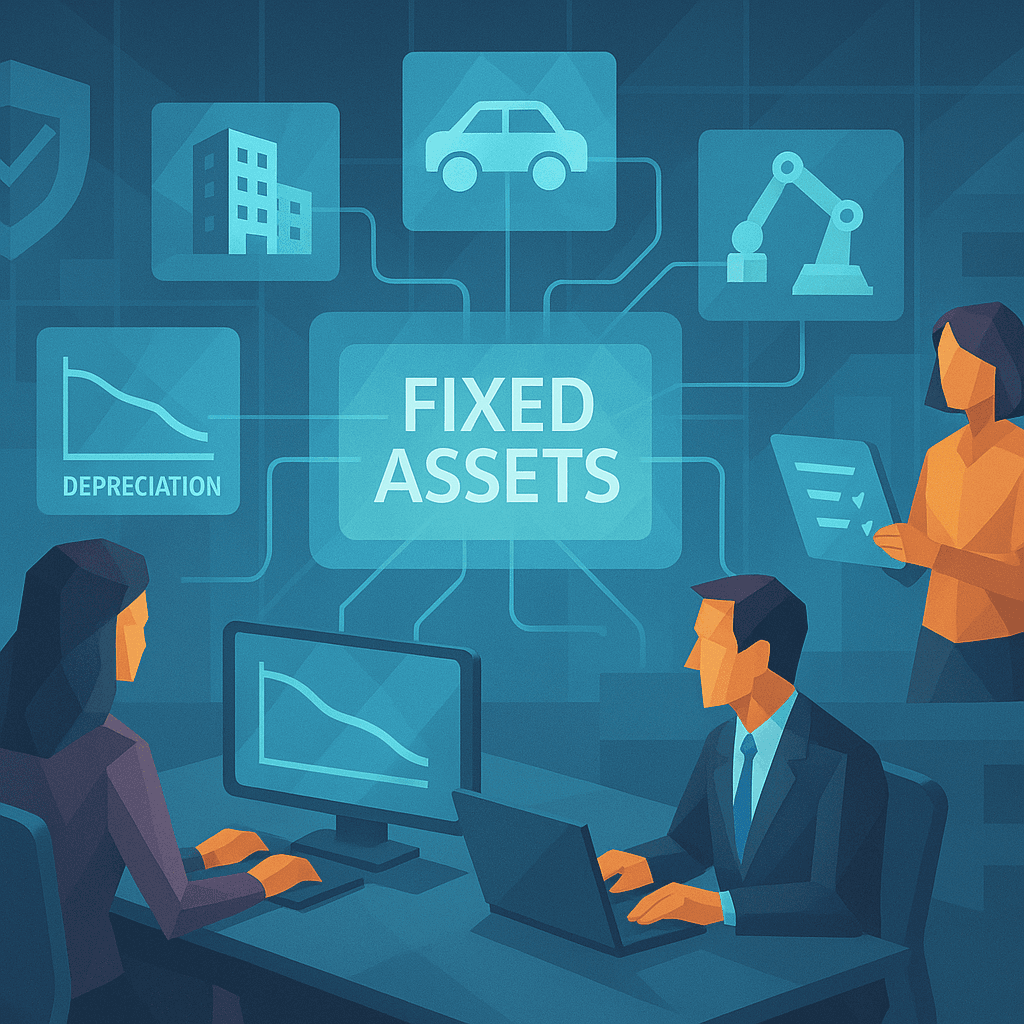
A comprehensive guide for finance professionals on how to implement and manage fixed asset processes using ERP systems. Covers setup, categorization, depreciation, disposals, and internal controls for compliance and operational efficiency.
Kery Nguyen
2025-05-02

This detailed guide explores how to effectively integrate Microsoft's Business Central with Dataverse and Power Apps, enhancing business operations through synergy and sophisticated data management.
Kery Nguyen
2025-05-02
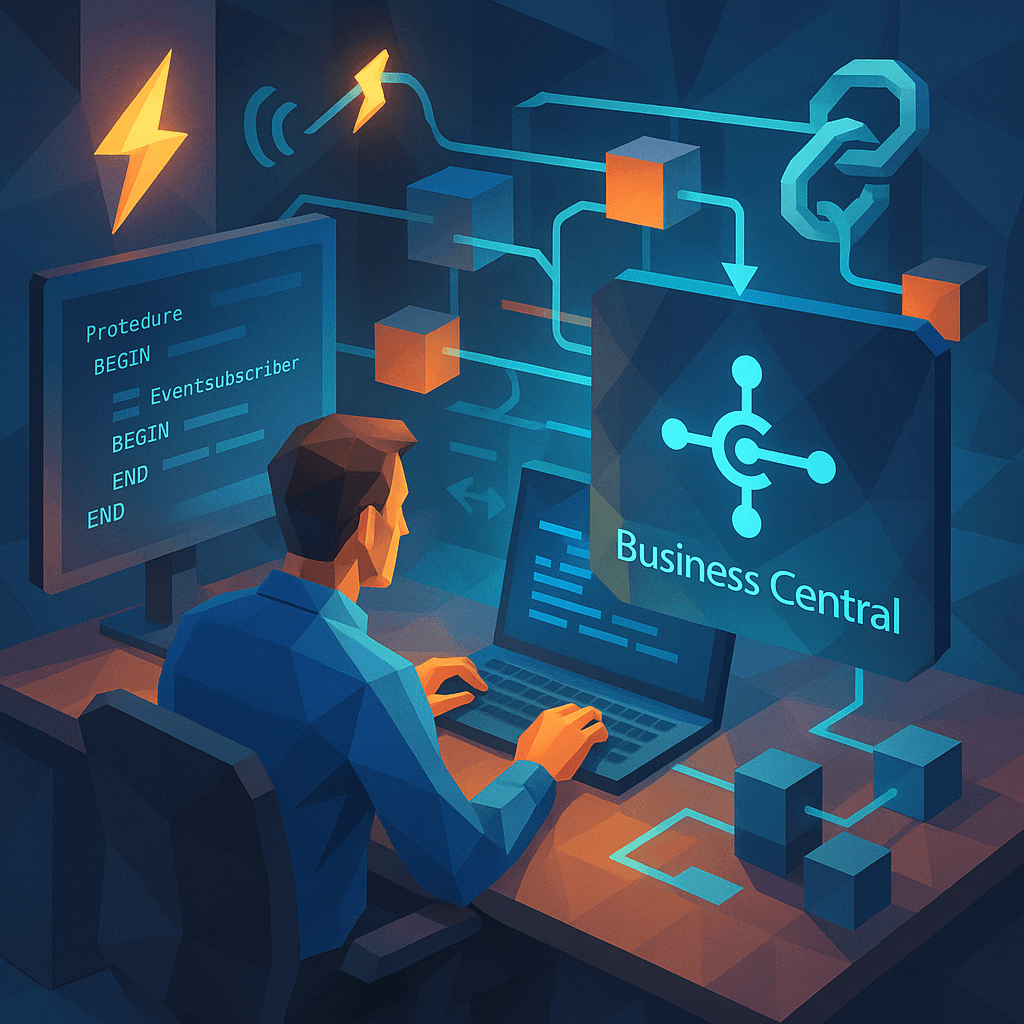
A comprehensive guide detailing how to effectively utilize events and subscriptions in AL to enhance extension development for Microsoft Dynamics 365 Business Central.
Kery Nguyen
2025-05-02