Last quarter, I worked with a wholesale distributor who integrated AI-powered demand forecasting into their Business Central system. The results weren't just incremental:
Another client, a professional services firm, added Copilot features to help with time entry categorization and invoice drafting. Their billing specialists now process 40% more invoices daily, with fewer errors and questions.
These aren't hypothetical benefits—they're measurable business outcomes from real implementations. Let me show you how to achieve similar results.
Before diving into technical details, let's clarify what we're talking about when we say "AI" and "Copilot" in the context of Business Central:
What distinguishes valuable implementations from gimmicks is their connection to specific business processes and measurable outcomes.
Having led AI integration projects that both succeeded and failed, I can tell you that preparation matters more than you might think.
The dirty secret about AI: it's only as good as the data you feed it. You'll need:
A manufacturing client's demand forecasting project initially failed because their historical sales data contained duplicate entries and inconsistent product codes. After a three-week data cleanup effort, the same models that previously gave nonsensical results suddenly produced accurate forecasts.
Successful projects need these roles filled (sometimes by the same person):
Don't skip any of these roles. A retail client built technically impressive AI features that went unused because the interface wasn't intuitive for their staff.
After implementing numerous AI features in Business Central, I've developed a reliable process that minimizes risk and maximizes business value.
Start with a focused business problem that:
Good first projects include:
A distribution company began with purchase order automation for their top 20% of products (by volume). This focused scope allowed them to prove the concept before expanding.
Export and analyze relevant historical data:
Develop and train your model:
Expose your model as an API:
Pro tip: Use Azure Cognitive Services for common needs like text analysis, document processing, or language understanding. Building everything from scratch wastes time and money.
Create an AL extension for your AI feature:
Connect to your AI services:
Integrate with Business Central workflows:
Example code snippet: Here's a simplified example of how an AL codeunit might call an AI service:
codeunit 50100 "AI Service Connector"
{
procedure PredictCustomerPayment(CustomerNo: Code[20]): Integer
{
// Prepare the request data
RequestData := BuildRequestData(CustomerNo);
// Call the AI service
Response := CallAIService('predictpayment', RequestData);
// Process and return the result
exit(ProcessResponse(Response));
}
local procedure BuildRequestData(CustomerNo: Code[20]): Text
{
// Get customer payment history and build JSON request
// [Implementation details]
}
local procedure CallAIService(Endpoint: Text; RequestData: Text): Text
{
// Set up HTTP client, handle authentication, make the call
// [Implementation details]
}
local procedure ProcessResponse(Response: Text): Integer
{
// Parse JSON response and extract prediction
// [Implementation details]
}
}
Conduct thorough testing:
Deploy in phases:
Train users effectively:
A professional services firm rolled out their AI time entry assistant to 5 users for two weeks before expanding to their full team of 35. This approach caught several edge cases they hadn't anticipated.
Microsoft's Copilot represents the next generation of AI assistants in Business Central. Based on my experience building Copilot-like features, here's how to create tools users actually adopt:
Focus on high-frequency, low-complexity tasks:
Provide context and transparency:
Balance automation with control:
A retail client initially built a fully automated pricing assistant that adjusted prices based on market data. It failed because purchasing managers didn't trust the "black box" decisions. Their revised version explains the reasoning and asks for confirmation, achieving much higher adoption.
There are two main approaches to implementing Copilot-like features:
This approach uses large language models like GPT-4 to generate text and provide natural language interfaces:
Best for: Text generation, natural language queries, summarization
This approach uses custom machine learning models for specific tasks:
Best for: Predictions, classifications, anomaly detection
Most successful implementations use a combination of both approaches, with purpose-built models handling structured data tasks and OpenAI Service handling natural language generation.
Here are specific AI and Copilot features I've implemented that delivered measurable ROI:
A financial services company reduced month-end close time from 5 days to 3 days using these features.
A wholesale distributor saved $280,000 annually by reducing both excess inventory and stockouts.
A B2B sales team increased response rate by 24% using AI-drafted follow-up emails.
Having seen numerous AI projects succeed and fail, these are the most common pitfalls to avoid:
Solution: Create a monitoring dashboard that tracks API call success rates, response times, and prediction accuracy.
Solution: Establish quarterly reviews of AI feature performance against defined metrics, with planned improvement cycles.
Solution: A manufacturing client created an "AI feedback team" of power users who provided input on features and became internal champions.
After implementing your first AI feature, what's next? Here's how to build a sustainable roadmap:
Evaluate and learn from initial projects:
Create a prioritized backlog of AI opportunities:
Build an AI governance framework:
Develop internal AI capabilities:
A professional services firm started with a single AI project in 2023 and now has eight AI features in production, managed by an internal "AI Center of Excellence" that prioritizes new opportunities.
Based on current trends and Microsoft's roadmap, here's what to expect in the next 12-24 months:
The organizations gaining the most value don't just wait for Microsoft's releases—they build custom AI features that address their specific business needs while taking advantage of Microsoft's evolving platform capabilities.
After guiding numerous organizations through their first AI implementations in Business Central, I've found these principles lead to success:
Remember that AI implementation is a journey, not a destination. The companies seeing the greatest returns treat their AI features as products that evolve based on usage, feedback, and changing business needs.
This guide is based on my experience implementing AI and Copilot features in Business Central across multiple industries since 2020. Specific approaches may vary based on your business requirements and technical environment.

A comprehensive guide to enhancing system performance, ensuring effective resource utilization, and deploying practical solutions for common issues in Microsoft Dynamics 365 Business Central.
Kery Nguyen
2025-03-04
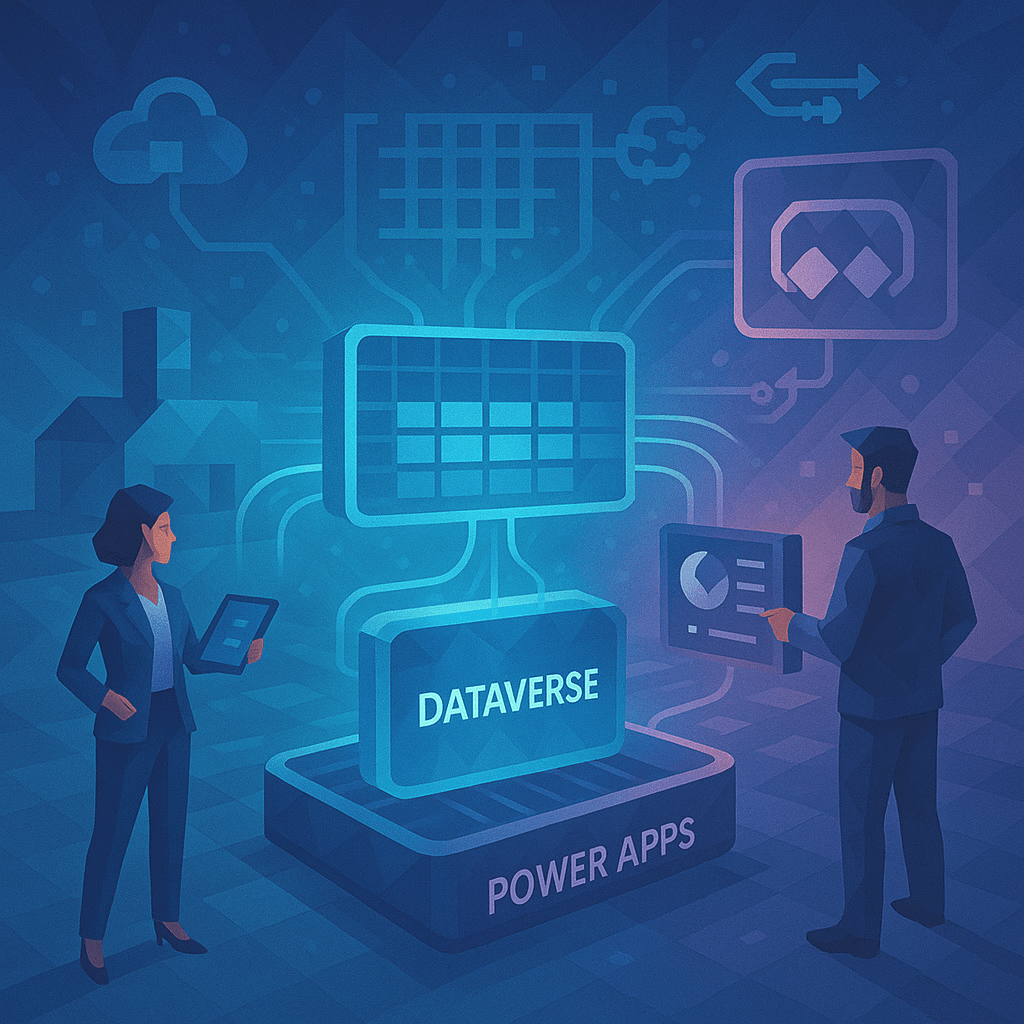
A step-by-step guide to seamlessly connecting Microsoft Dynamics 365 Business Central with Dataverse and Power Apps, enhancing data flow and automating business operations for greater efficiency.
Kery Nguyen
2025-02-02
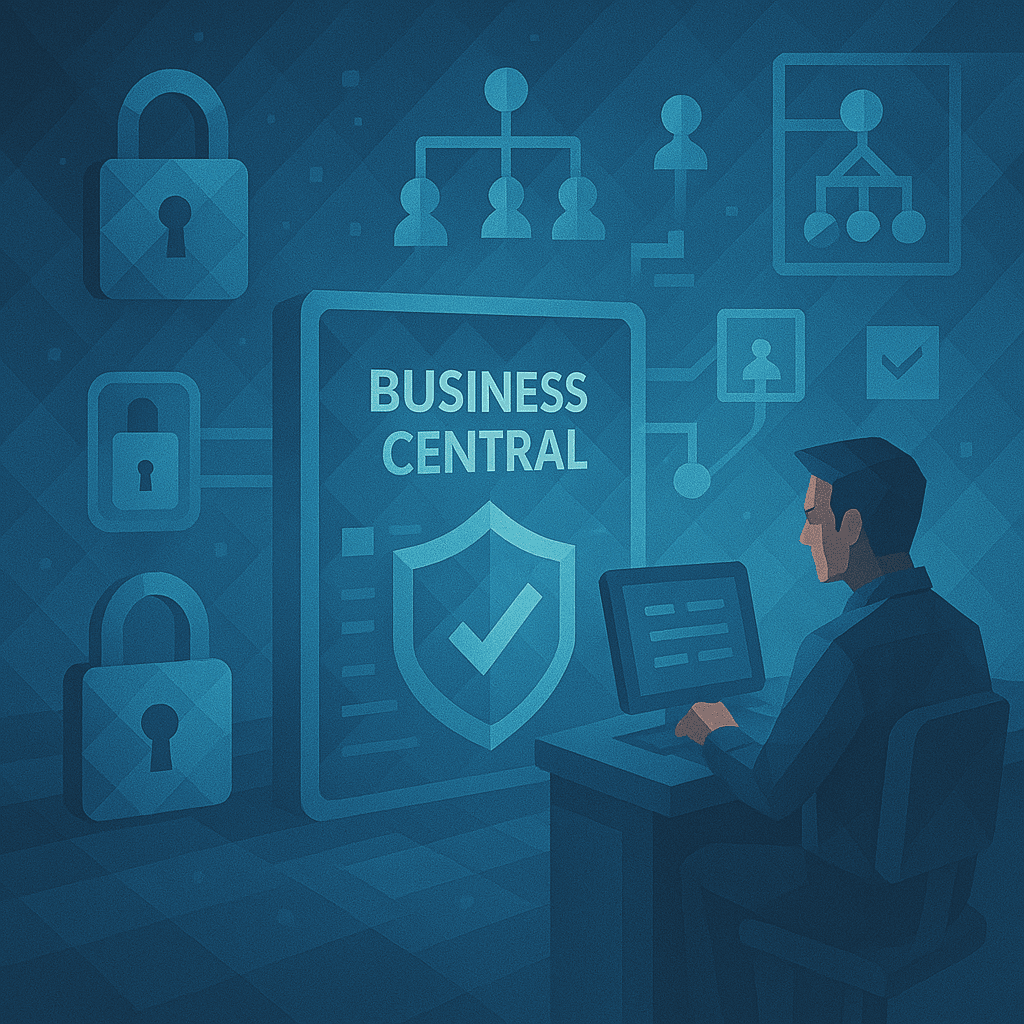
A comprehensive guide to configuring permissions and securing your data integrity and confidentiality in Microsoft Dynamics 365 Business Central.
Kery Nguyen
2025-01-28